The Best Videoconferencing Software
Videoconferencing is something that pretty much all of us have had to get used to in 2020. Many of us are now working from home and not attending meetings (both with clients and with colleagues) in person due to the coronavirus pandemic. This has led to the rapid rise in prominence of a variety of different videoconferencing tools for the computer.
There are literally hundreds of platforms to choose from now. Some are simple tools for video calls, while others have advanced options like screen sharing and complete collaboration on projects right in the software. They all promise the possibility of high-quality video and audio, but which ones are actually able to deliver?
Zoom
This software is so popular it has almost become synonymous with video conferencing. People around the world are beginning to refer to their online meetings as Zoom calls even if they are using different software. It rose to prominence in 2019 and solidified its presence under lockdowns around the world.
The software works on any computer and any smart mobile device. Users can create free profiles that give you almost complete access to the entire platform. On the paid side, users can increase the number of people allowed to take parts in the call up to 1000 participants. They are also able to create password-protected meetings.
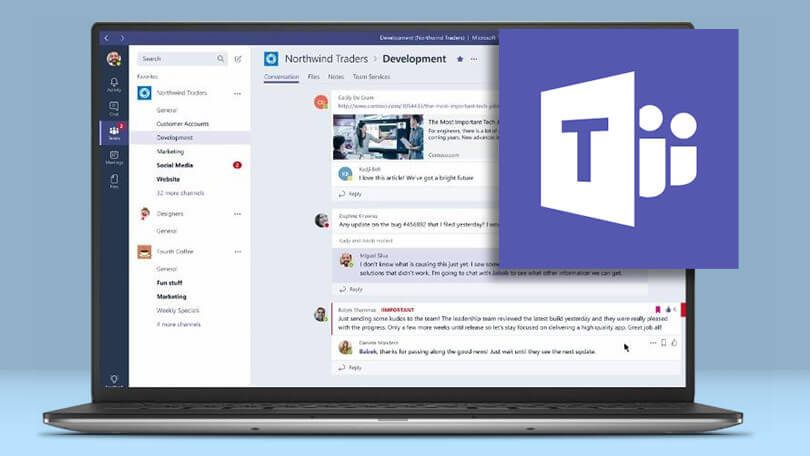
Microsoft Teams
This platform can be downloaded on its own or comes as part of Office 365. You can use a free account with it, but the software truly comes alive when used as part of a paid profile for a large organization. You can set up one-on-one chat as well as groups, and both of these can be used for typed conversations, voice calls and video calls.
Teams also links up to the rest of your Office 365 subscription. This means you can access all of the files in your OneDrive and share them via Teams. This platform is one of the best for larger businesses and organizations because of the price.
Google Hangouts Meet
It’s no surprise that Google came to the party in 2020. The search engine giant is constantly evolving and ensuring it remains relevant as technology advances and the world changes. Videoconferencing has been a part of Google Hangouts for several years, but it recently upped its game with Meet.
This app is part of the G suite of apps that can be used in the Chrome browser or as mobile apps on a smart phone or tablet, much the same way you’d bet on your phone. It is part of the subscription service to G Suite and the exact features you get will depend on which level you have subscribed to. On the Basic package you are limited to 100 participants in a call, with Business you get 150 and with Enterprise you get 250.
You can also use the videoconferencing tool in the free Google Hangouts. This does give you a number of excellent features, but you are limited quite a bit more in terms of participants and collaboration experiences.
